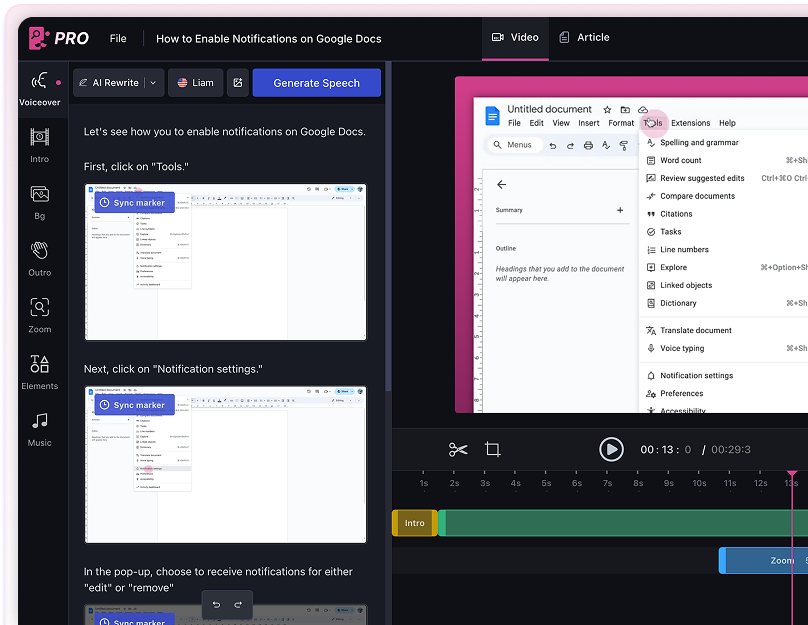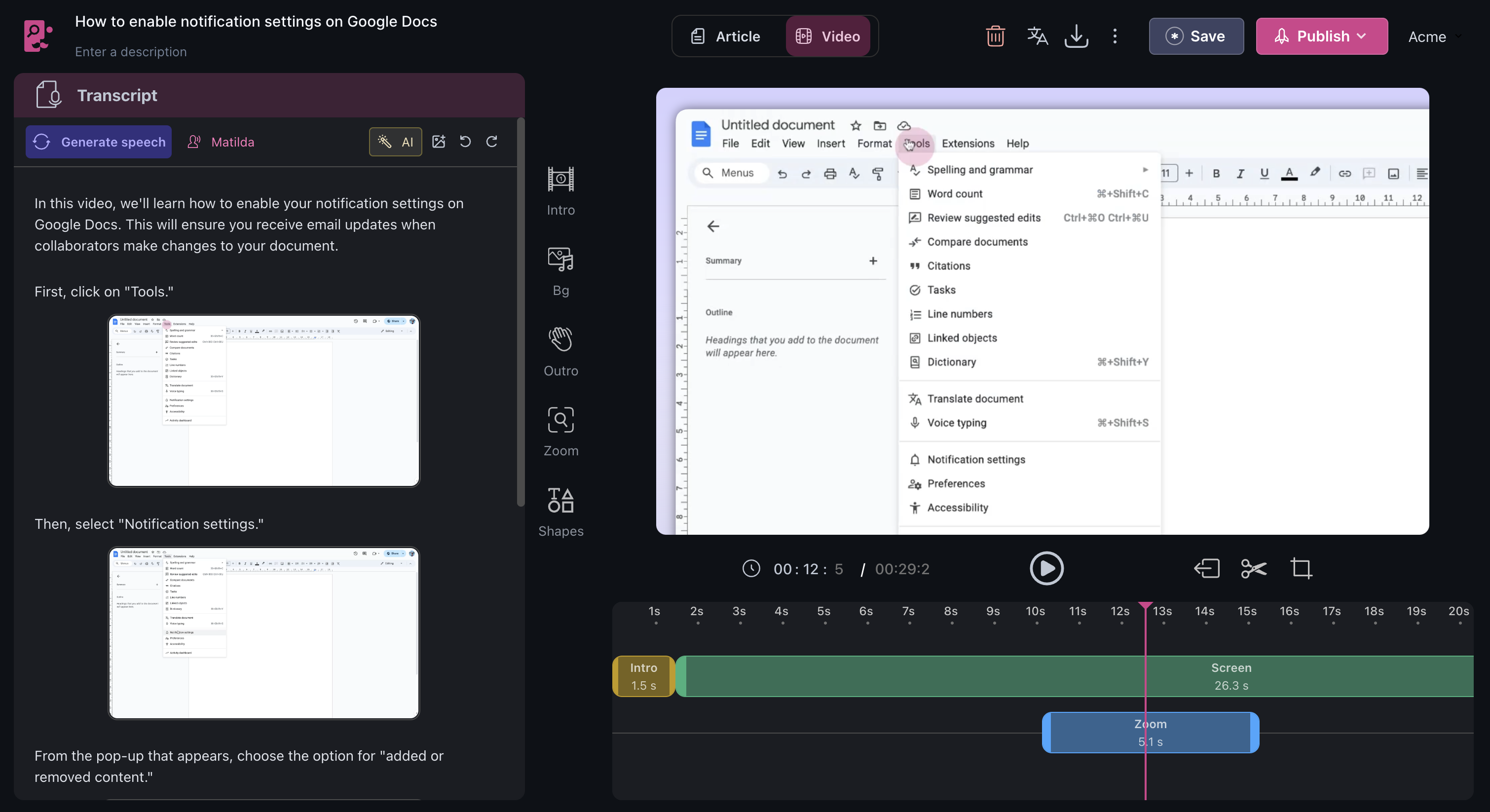How to share a Google Doc via email
In this article, you'll learn how to email your Google Doc directly from the document itself.
1. Start by clicking on the Share button located in the top right toolbar.

2. Next, enter the email address of the person you want to share your Google Doc with.
3. Finally, hit the Send button. Your Google Doc is now shared.

Thank you for following this tutorial.
---
FAQs
1. What happens when I share my Google Doc?
When you share your Google Doc, the recipient receives an email with a link to access the document.
2. Can I share my Google Doc with multiple people at once?
Yes, you're able to enter multiple email addresses when sharing your Google Doc. Just make sure to separate each email with a comma.
3. What if the person I'm sharing the Google Doc with doesn't have a Google account?
Even if the recipient doesn't have a Google account, they'll still be able to view the Google Doc. However, they won't be able to make any edits unless they sign in with a Google account.
Use AI to build tutorials and videos for your own product.