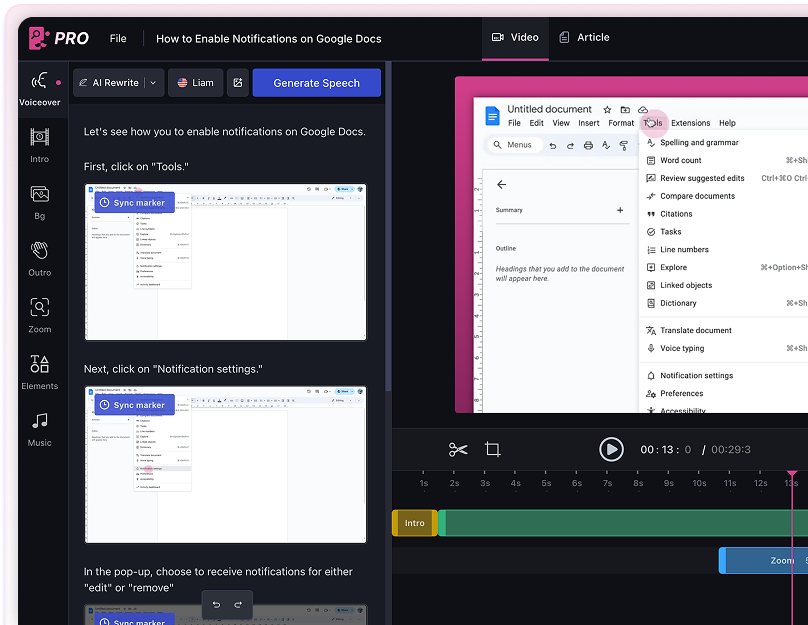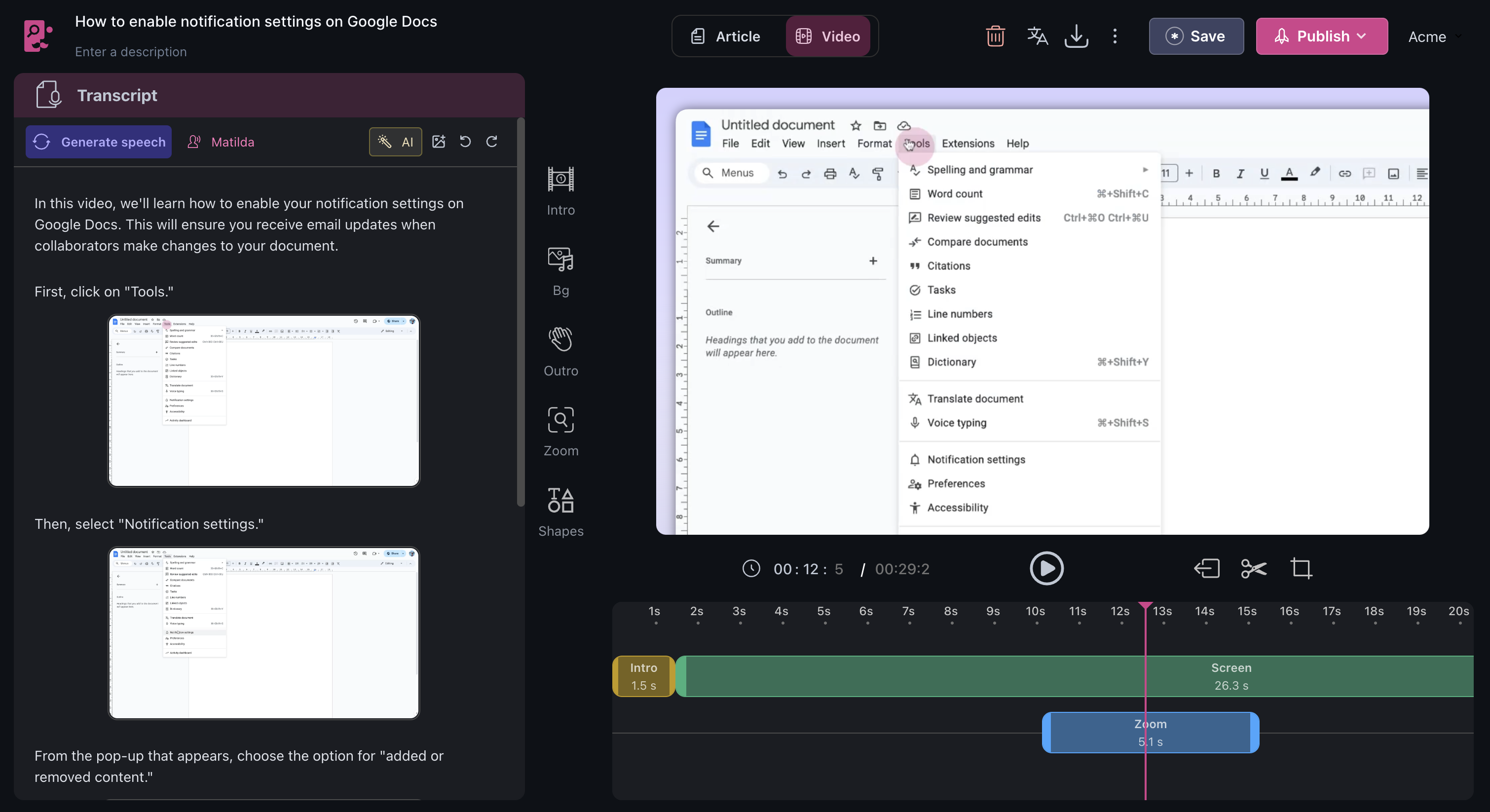How to save a Google Doc
In this article, you'll learn how to save your Google Doc in your preferred format.
1. Start by navigating to the File option in the top toolbar.

2. Hover over the Download button in the drop-down menu.
3. Select the format you want to save your file in.

4. Click on your chosen format. Your file will automatically download to your device.
FAQs
1. What formats can I save my Google Doc in?
You're able to save your Google Doc in various formats such as PDF, Word Document, and more.
2. Where does the downloaded file save on my device?
The downloaded file typically saves in your device's default download folder, unless you've specified a different location.
3. Can I change the format of the file after downloading it?
Yes, you can change the format of the file after downloading it, but you'll need specific software or online tools to convert the file to your desired format.
Use AI to build tutorials and videos for your own product.