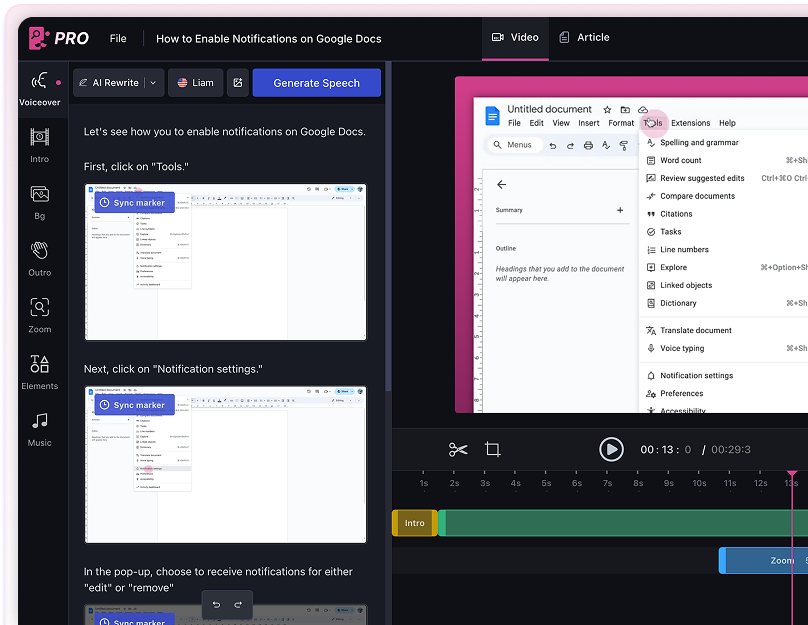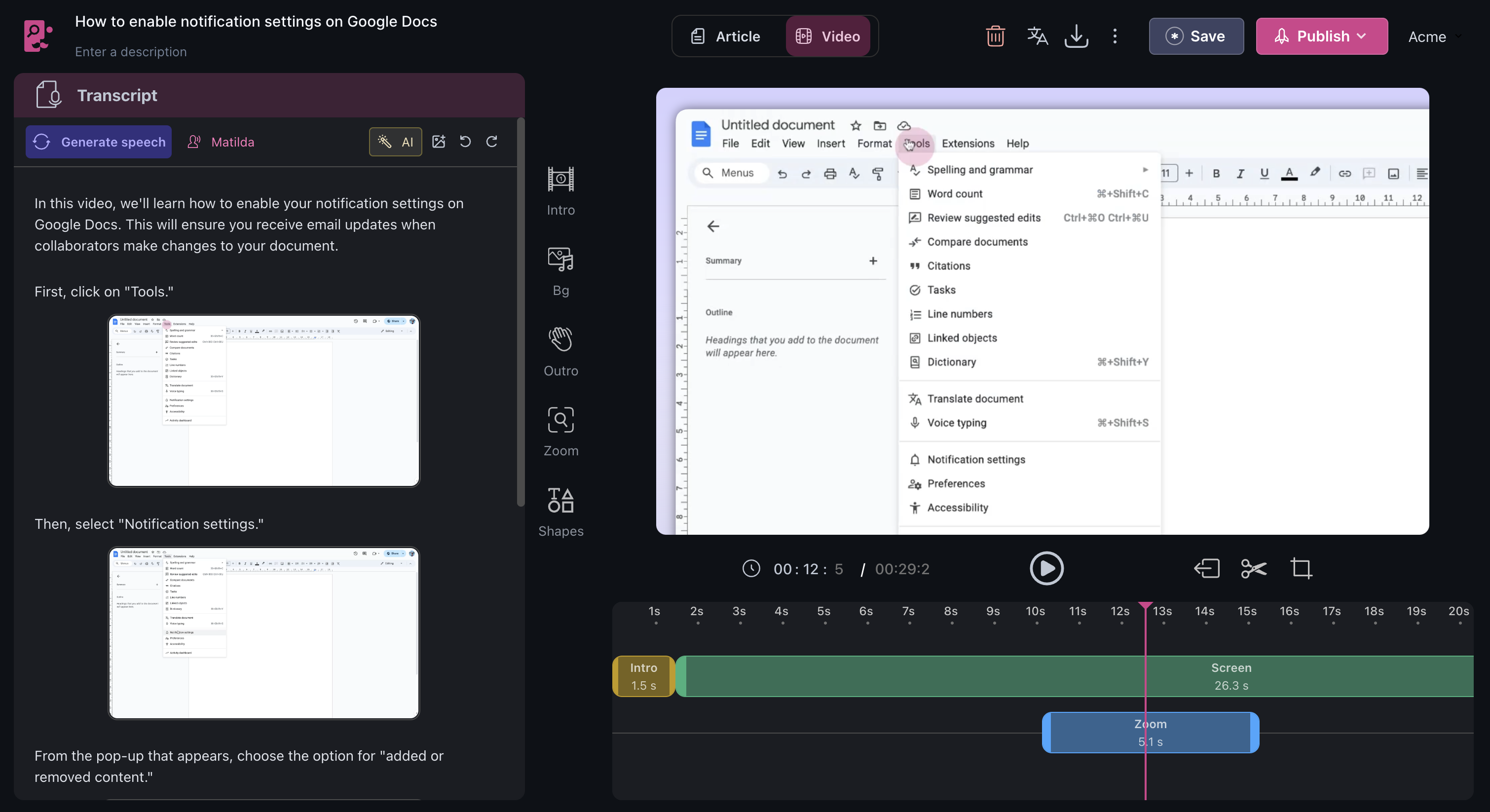How to make a collage in Canva
In this article, you'll learn how to create a stunning collage using Canva.
1. Start by navigating to the Element option in the left-hand menu.

2. Next, move to the search panel.

3. Type Collage Frame in the search bar.

4. Select a collage frame from the search results. Upon clicking, a frame will appear on your screen.

5. Now it's time to upload your images. Insert each image into the sections of the frame to create your collage.

And that's it! You've successfully created a collage on Canva.
FAQs
1. Can I use my own images in the collage?
Yes, you can upload and use your own images in the collage.
2. Can I change the collage frame after I've selected one?
Yes, you can always go back and choose a different frame if you're not satisfied with your initial choice.
3. Can I save my collage for future use?
Yes, Canva automatically saves your work so you can come back and edit or download your collage at any time.
Use AI to build tutorials and videos for your own product.