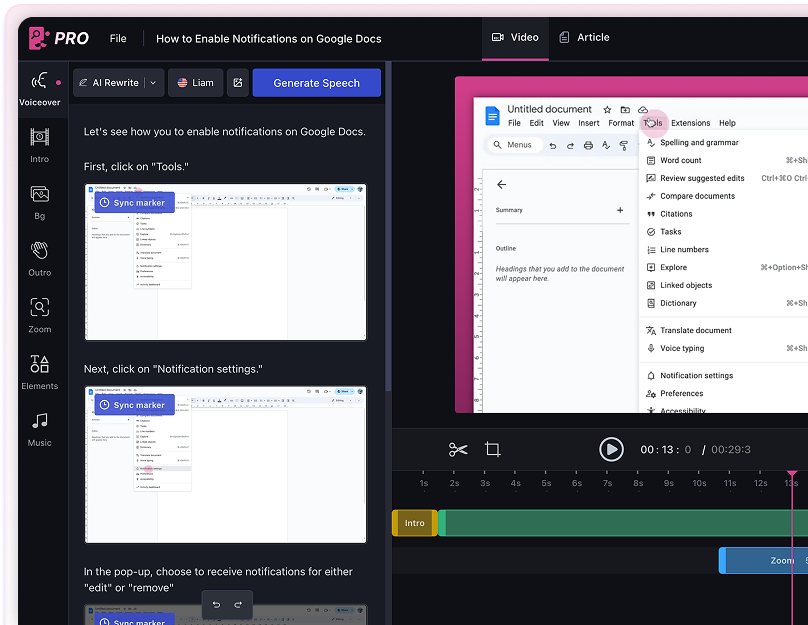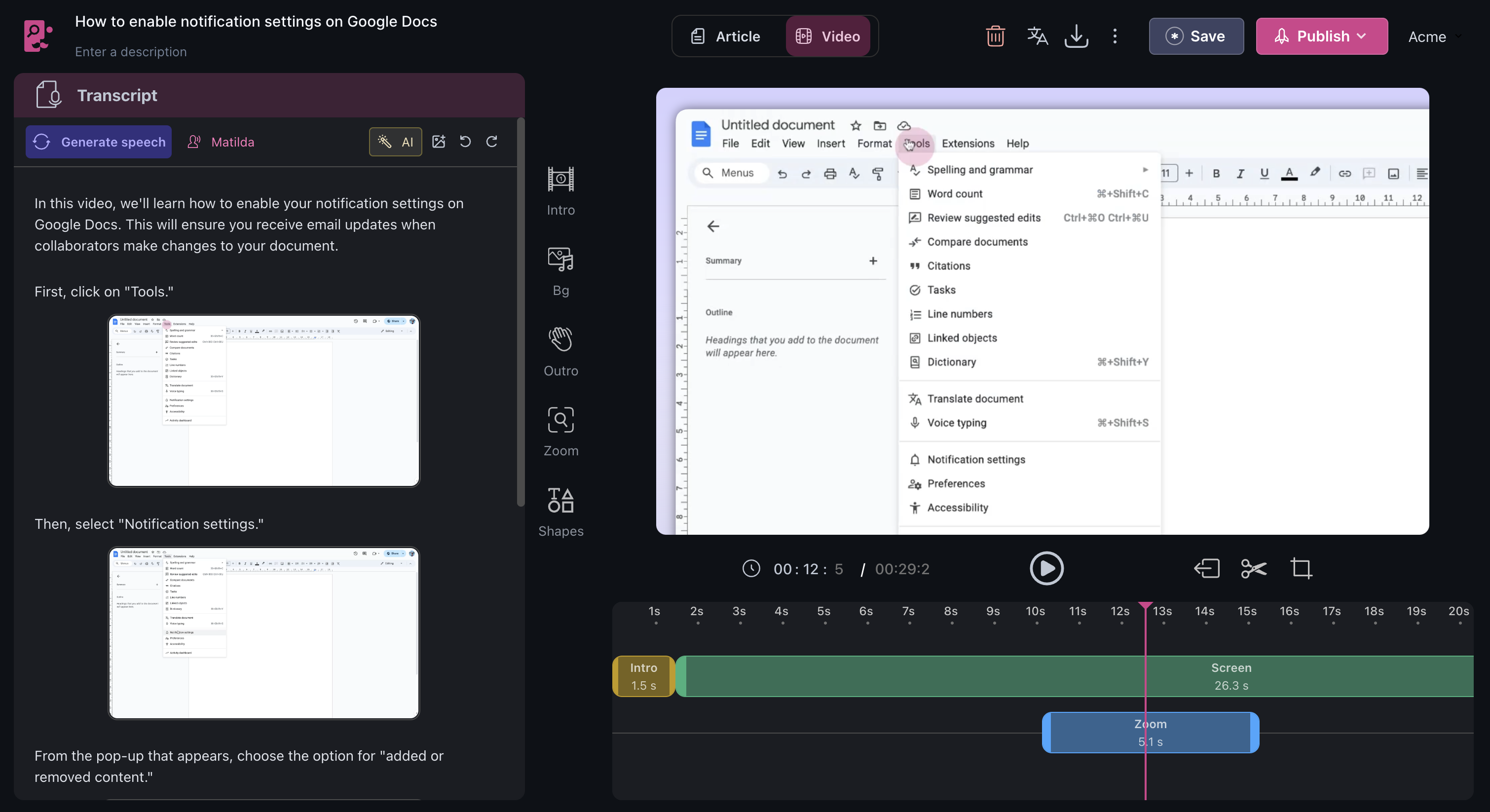How to integrate ChatGPT with Google Slides
In this article, you'll learn how to integrate Chat GPT with Google Slides. This integration will enhance your presentation capabilities by leveraging the power of AI.
1. First, go to the extension option in the top toolbar. Then, choose Add Ons from the dropdown menu and click on Get Add Ons.

2. Type "Chat GPT" in the search bar and select GPT plus Google Docs.
3. Download GPT for Slides. This is a free extension that you'll install in your Google Slides.

That's it! You've successfully integrated Chat GPT with Google Slides. Enjoy using this powerful tool in your presentations.
FAQs
1. Is GPT for Slides a free extension?
Yes, GPT for Slides is a free extension that you can install in your Google Slides.
2. Where can I find the GPT for Slides extension?
You can find the GPT for Slides extension in the Add Ons section of the top toolbar in Google Slides.
3. What is the benefit of integrating Chat GPT with Google Slides?
Integrating Chat GPT with Google Slides allows you to leverage the power of AI in your presentations, enhancing your ability to communicate effectively.
Use AI to build tutorials and videos for your own product.