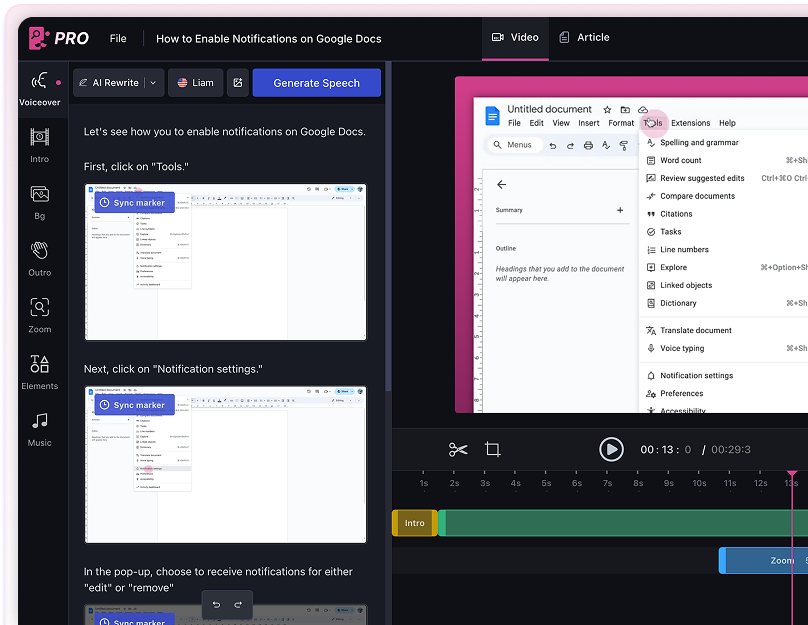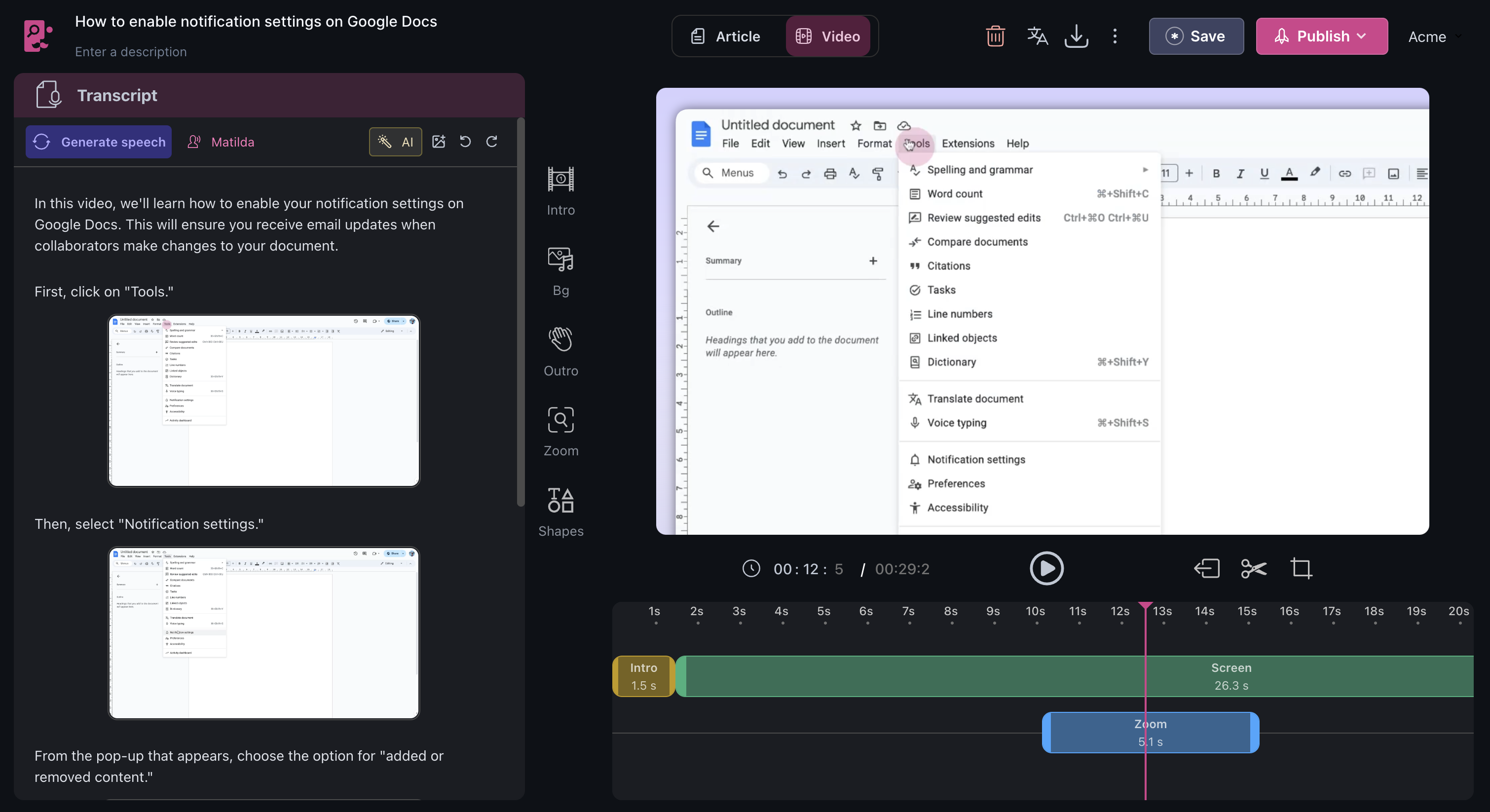How to fade the edges of a photo in Canva
In this article, you'll learn how to fade the edges of any image using Canva.
1. Start by selecting the Elements option from the left panel.

2. In the search panel, type in and look for Gradient Frame and Choose a frame that suits your preference.

3. Adjust the frame's size and position to match your requirements and Make sure the image fits perfectly within the frame.

4. Duplicate the frame and repeat the same process for the opposite side.

5. After completing these steps, you'll notice that the edges of your image are faded.

FAQs
1. Can I use any frame for this process?
Yes, you can use any frame of your choice. However, the gradient frame is recommended for best results.
2. What if the image doesn't fit perfectly in the frame?
You can adjust the size and position of the frame until the image fits perfectly.
3. What do I do if the edges are not filled after duplicating the frame?
Ensure that you've correctly positioned the duplicated frame on the opposite side. If the problem persists, try adjusting the size of the frame.
Use AI to build tutorials and videos for your own product.