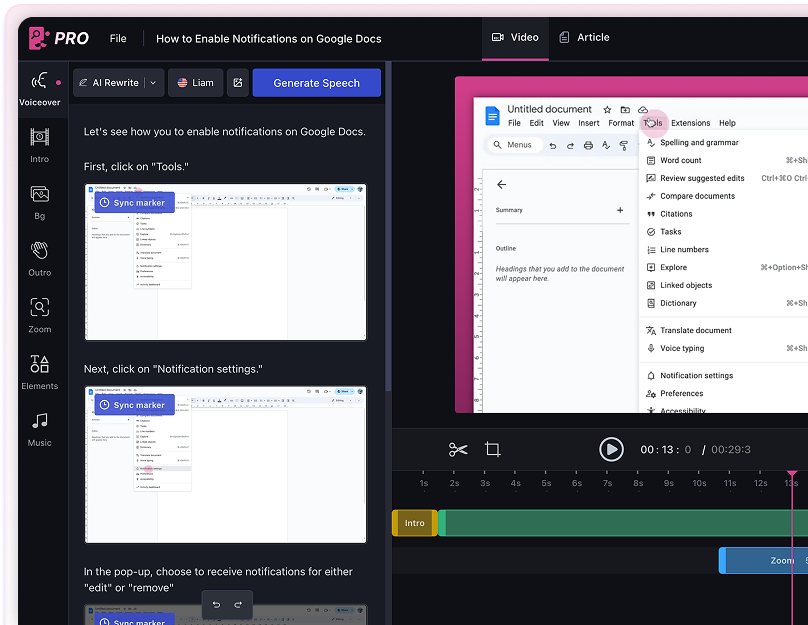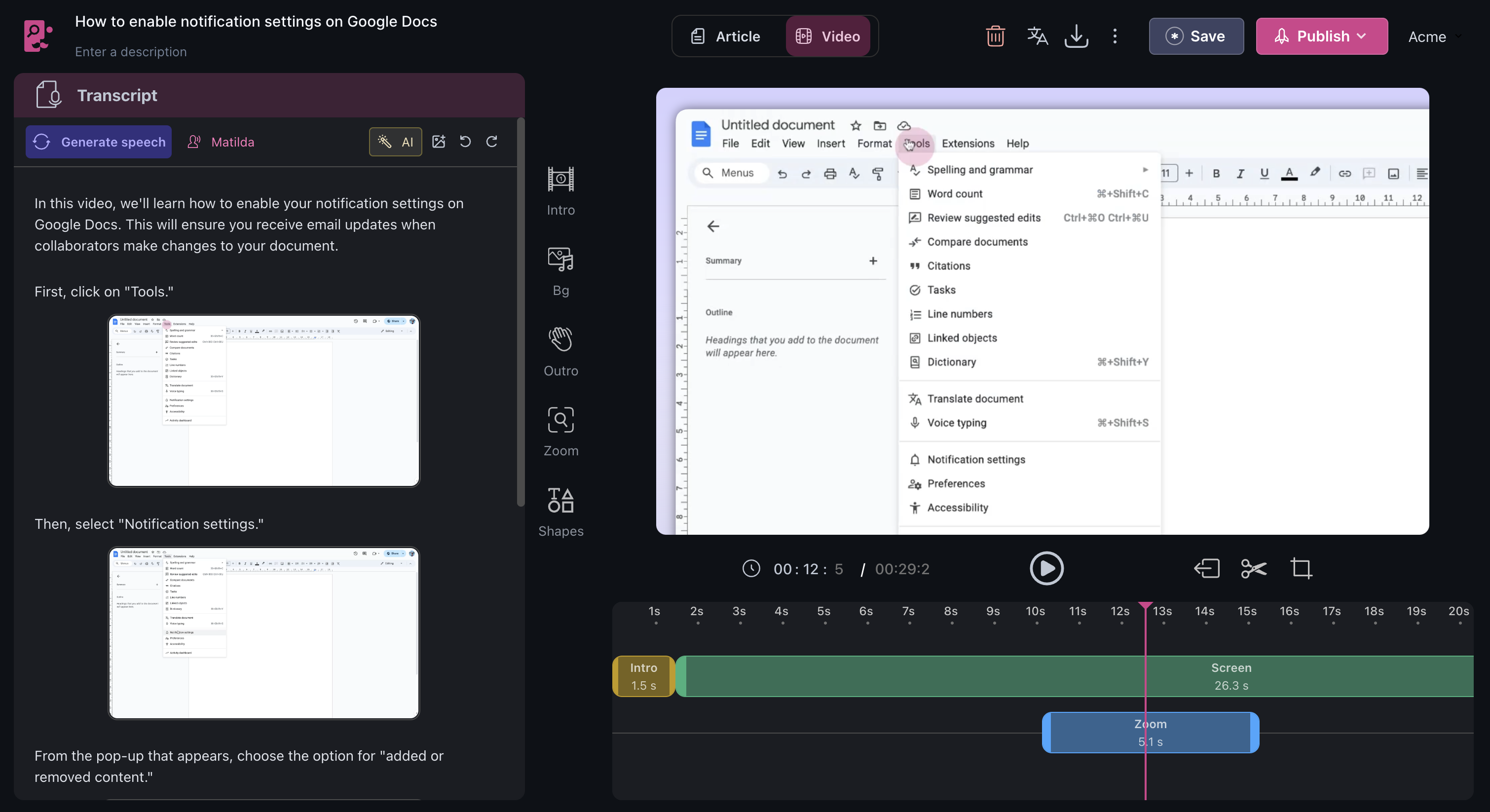How to add transitions in Canva
In this article, you'll learn how to add transitions to your design in Canva.
1. Hover over any page of your design and click on the three dots and then, select Add Transition.

2. Choose the Transition of your preference.

3. Adjust the Duration of your animation using the Duration slider.

5. Select the Direction of your animation from the direction options.

6. Once you're done, click on Apply between all pages. This ensures the transition remains consistent throughout your design.

And that's it! You've successfully added transitions to your design in Canva.
FAQs
1. Can I change the transition once I've applied it?
Yes, you can change the transition at any time by following the same steps.
2. Can I apply different transitions to different pages?
Yes, you can apply different transitions to each page. However, if you want to keep the transition uniform, use the Apply between all pages option.
3. What does the Duration slider do?
The Duration slider allows you to control how long the transition lasts.
Use AI to build tutorials and videos for your own product.