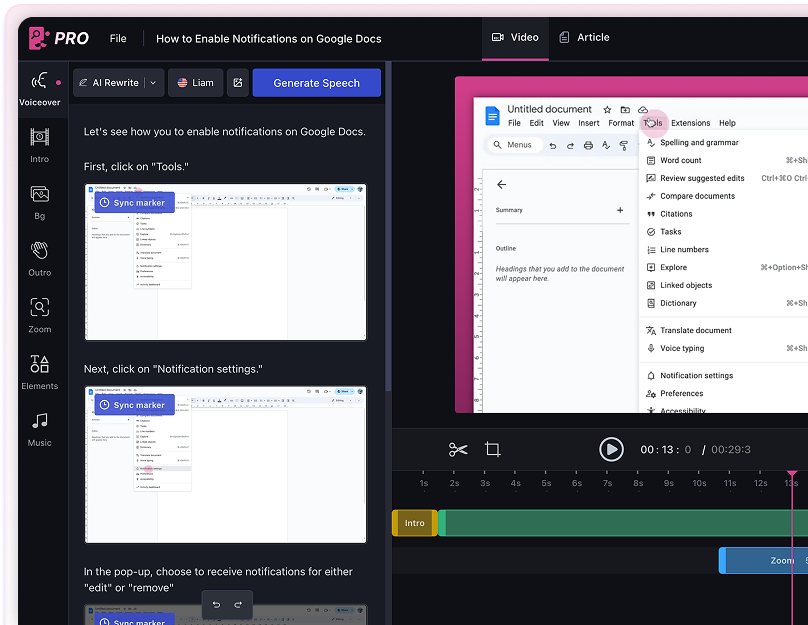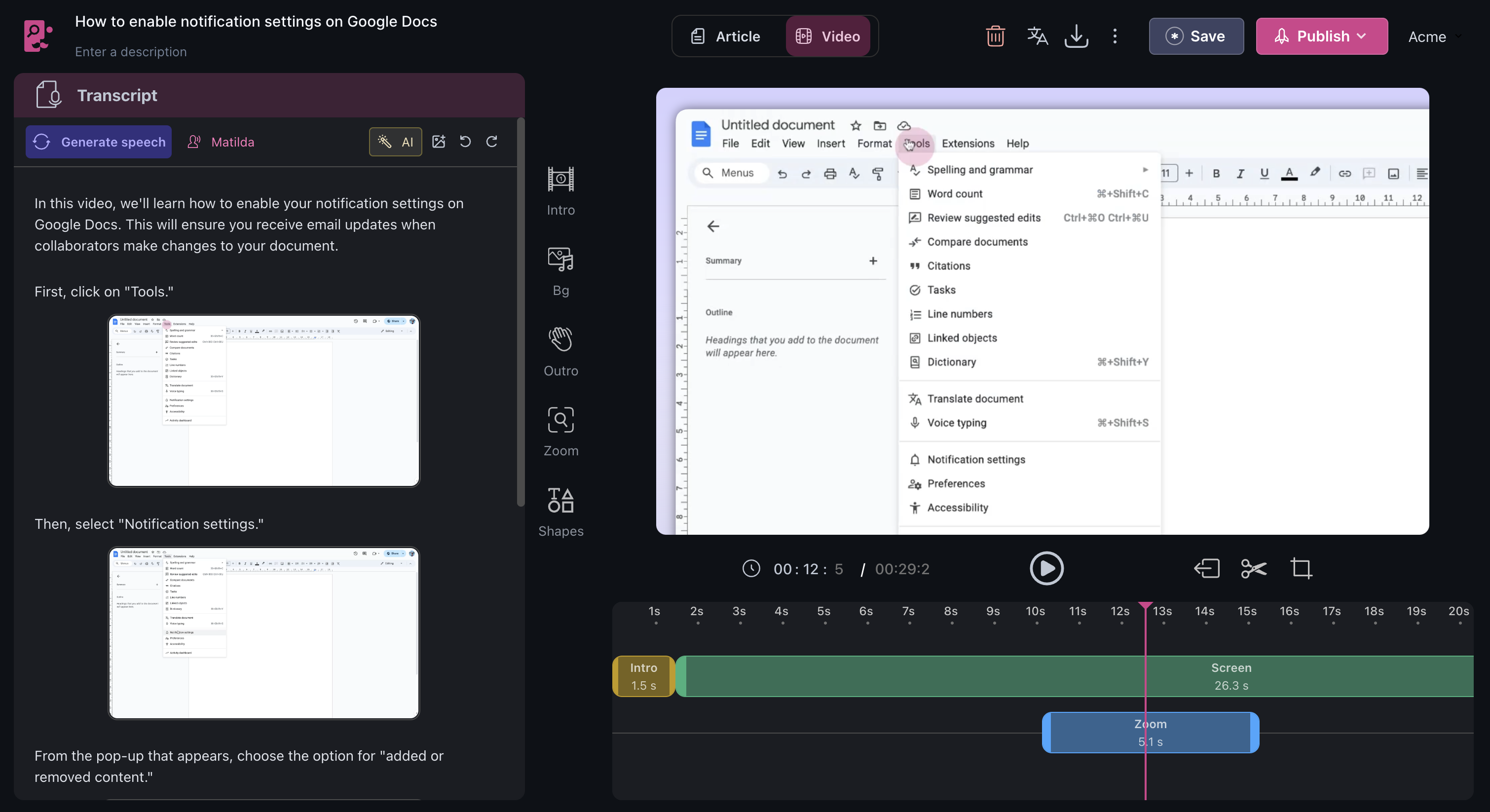How to add a shadow in Canva
In this article, you'll learn how to add a shadow effect to your Canva design.
1. Start by selecting the text to which you want to add a shadow.
2. Navigate to the Effect button located in the top toolbar.

3. In the Effect menu on the left-hand side, choose Shadow.

4. Adjust the offset, direction, blur, and transparency of the shadow using the available sliders.

5. Once you've clicked, the shadow effect will be applied to your selected text.

And that's it! You've successfully added a shadow to your text in Canva.
FAQs
1. Can I adjust the intensity of the shadow effect?
Yes, you can adjust the intensity of the shadow effect using the transparency slider in the shadow settings.
2. Can I apply the shadow effect to other elements in my design?
Yes, the shadow effect can be applied to any element in your design, not just text.
3. Can I remove the shadow effect after it's been applied?
Yes, you can remove the shadow effect by navigating back to the Effect menu and deselecting Shadow.
Use AI to build tutorials and videos for your own product.