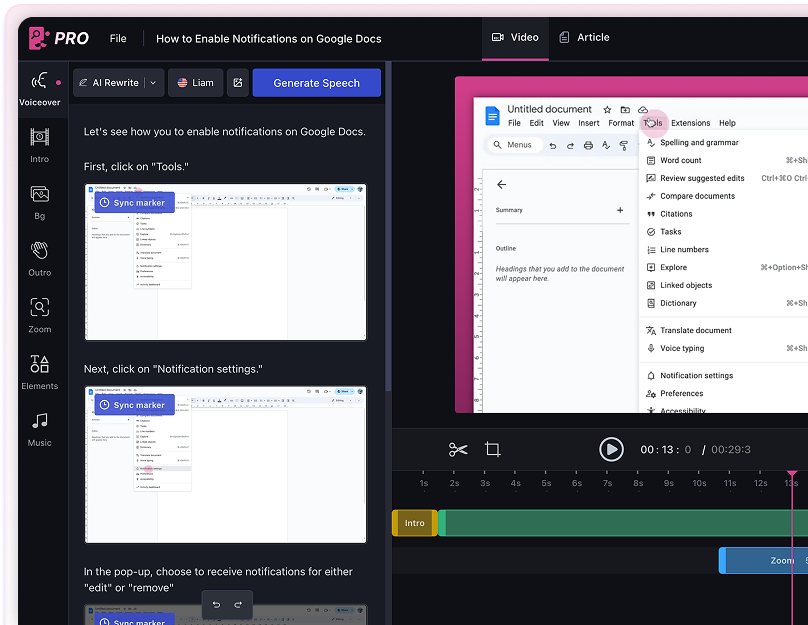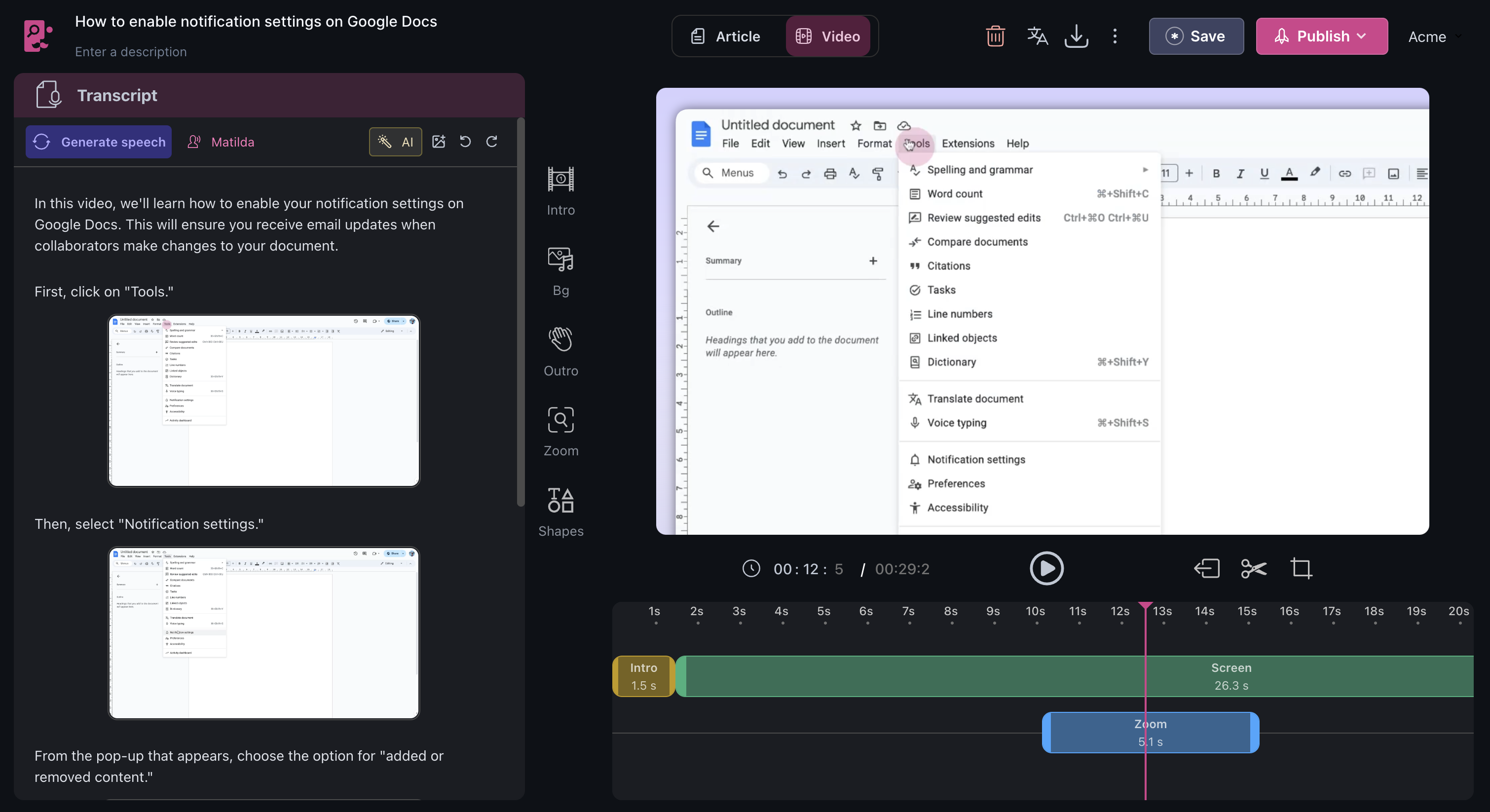How to access Zoom meeting recordings
In this article, you'll learn how to locate and modify the storage location of your recorded Zoom meetings.
1. Start by clicking on the Setting button located at the bottom right corner of the Zoom home screen.

2. From the pop-up menu, select the Recording option.

3. Here, you'll find the location where your recordings are stored. To open this location, click on Open.

4. If you wish to change the storage location, click on the Change button.

That's it! You've now learned how to find and change the location of your Zoom recordings.
FAQs
1. Where can I find the Setting button on Zoom?
The Setting button is located at the bottom right corner of the Zoom home screen.
2. How can I change the storage location of my Zoom recordings?
After navigating to the Recording option, click on the Change button to modify the storage location.
3. How can I access the stored Zoom recordings?
In the Recording option, click on Open to access the location where your recordings are stored.
Use AI to build tutorials and videos for your own product.